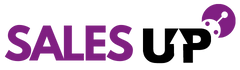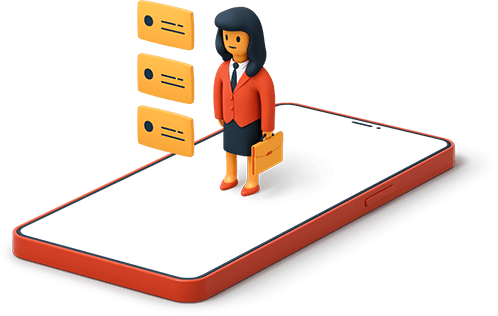How to Sell on Takealot

The ultimate guide to selling on the Takealot Marketplace in 2023
You may have heard that selling on the Takealot Marketplace is one of the best ways to access the South African e-commerce market. Whether you are wanting to generate some passive income or start an e-commerce empire this is the guide for you. Selling on the Takealot Marketplace may sound confusing but with this guide we’ll help you understand all the requirements for getting an account set up on the Takealot Seller Portal, familiarise you with the fees, and make you aware of potential pitfalls that come with selling on the Takealot Marketplace.
By following this guide you’ll be able to begin your Takealot Marketplace journey with confidence, starting the path to building a profitable internet business. In this blog you will learn how to sell on takealot, why sell on takealot and many more.
Why sell on the Takealot Marketplace?
There are several reasons why you might want to sell your products on the Takealot Marketplace. Here are a few key benefits:
- Large customer base: Takealot is one of the largest online marketplaces in South Africa, with millions of customers browsing and shopping on the platform. By selling on Takealot, you can reach a wider audience and potentially increase your sales and revenue.
- Brand exposure: Listing your products on the Takealot Marketplace can help increase brand exposure and awareness, as customers will see your products alongside those of other sellers on the platform.
- Trusted platform: Takealot is a trusted and established e-commerce platform, with a reputation for quality and reliability. By selling on the platform, you can leverage this reputation and build trust with customers who may be hesitant to purchase from a lesser-known seller.
- Marketing and advertising: Takealot offers a range of marketing and advertising tools to help sellers promote their products and increase visibility on the platform. This includes options for paid advertising, as well as tools to optimize product listings for search and discovery.
- Fulfillment services: Takealot offers a range of fulfillment services to help sellers manage their inventory, handle shipping and delivery, and provide customer support. This can help simplify the selling process and free up time and resources for other business activities.
Overall, selling on the Takealot Marketplace can be a great way to expand your reach, build your brand, and increase sales and revenue. However, it's important to carefully consider the costs and requirements of selling on the platform, as well as the competition from other sellers in your category.
Takealot Seller Portal Registration:
Certainly! Here's how you can register for a Takealot Seller Portal account:
- Go to the Takealot Seller Portal website (https://seller.takealot.com/sell) and click on the "Register" button.
- Fill out the registration form with your personal and business information, including your name, email address, company name, VAT registration number (if applicable), and banking details.
- Agree to the Takealot Seller Agreement and the Terms and Conditions of the platform.
- Once you've completed the registration form, click the "Submit" button to create your account.
- You'll receive an email from Takealot with instructions on how to complete the registration process and activate your account.
- Follow the instructions in the email to complete the registration process, including providing additional documentation or information as required.
- Once your account is activated, you can log in to the Takealot Seller Portal and start listing your products for sale on the platform.
It's important to note that there may be additional requirements or restrictions for certain categories of products on the Takealot Marketplace, and you may need to provide additional documentation or information in order to sell certain types of products on the platform.
If you have any questions or need further assistance with the registration process, you can reach out to Takealot's Seller Support team for help.
Adding Products to the Takealot Seller Portal:
Sure! I'd be happy to walk you through the process of adding products to the Takealot Seller Portal.
- First, log in to your Takealot Seller Portal account.
- Click on the "Products" tab in the top navigation bar.
- Click on the "Add Product" button.
- Fill out the product information, including the product name, description, images, price, and any other relevant details.
- Choose the category and subcategory that best match your product.
- Set the inventory level for your product, indicating whether the item is "In Stock" or has a "Lead Time".
- Set the shipping options for your product, including the shipping method, cost, and estimated delivery time.
- Set any other relevant details for your product, such as variations, attributes, and keywords.
- Once you've completed all the required fields, click the "Save" button to add your product to the Takealot Marketplace.
It's important to note that there may be additional requirements or restrictions for certain categories of products on the Takealot Marketplace. Additionally, Takealot may require you to provide additional documentation or information in order to sell certain types of products on the platform.
If you have any questions or need further assistance with adding products to the Takealot Seller Portal, you can reach out to Takealot's Seller Support team for help.
'In Stock' vs Lead time Sales takealot market place:
Sure, I'd be happy to explain the difference between "In Stock" and "Lead Time" sales on the Takealot Marketplace.
When you list an item for sale on Takealot, you'll have the option to indicate whether the item is "In Stock" or has a "Lead Time". Here's what each of these options means:
- In Stock: If you indicate that your item is "In Stock", it means that you have the item in your possession and it's ready to be shipped to customers immediately. When a customer places an order for an "In Stock" item, you'll need to fulfill the order within the timeframe specified in the Takealot Seller Agreement.
- Lead Time: If you indicate that your item has a "Lead Time", it means that the item is not currently in your possession, but you have arranged with your supplier to receive it within a certain timeframe. When a customer places an order for an item with a "Lead Time", you'll need to fulfill the order within the timeframe specified in the Takealot Seller Agreement.
It's important to note that if you indicate that your item has a "Lead Time", you'll need to provide an estimated delivery date to the customer at the time of purchase. Additionally, if you're unable to fulfill an order within the specified timeframe, you may be subject to penalties or other consequences as outlined in the Takealot Seller Agreement.
In general, it's best to indicate that your items are "In Stock" whenever possible, as this can help you win the Buy Box and increase your sales on the Takealot Marketplace. However, if you're unable to keep a large inventory of items on hand, indicating a "Lead Time" can still allow you to sell items on the platform while managing your inventory levels more effectively.
How the Buy Box Works on takealot:
Certainly! The Buy Box is an important feature of the Takealot Marketplace that can help you increase your sales and visibility on the platform.
- The Buy Box is the box on the right-hand side of the product page that displays the "Add to Cart" and "Buy Now" buttons. It's the primary way that customers can purchase items on the Takealot Marketplace.
- When a customer clicks the "Add to Cart" or "Buy Now" button, they are purchasing the item from the seller who currently owns the Buy Box.
- The seller who owns the Buy Box is determined by Takealot's algorithm, which takes into account factors such as price, availability, shipping options, and seller performance.
- If multiple sellers are offering the same item, Takealot's algorithm will rotate the Buy Box between the different sellers over time, giving each seller a chance to sell their item.
- Winning the Buy Box can be important for increasing your sales and visibility on the Takealot Marketplace. To improve your chances of winning the Buy Box, you can focus on offering competitive pricing, fast and reliable shipping options, and excellent customer service.
It's important to note that winning the Buy Box is not a guarantee of success on the Takealot Marketplace, and there are many other factors that can impact your sales and performance. However, by understanding how the Buy Box works and focusing on the factors that influence it, you can increase your chances of success on the platform.
Understanding the Takealot Marketplace Fees:
Certainly! I'd be happy to help you understand the fees associated with selling on the Takealot Marketplace.
When you sell on the Takealot Marketplace, there are a few fees that you should be aware of. Here's a breakdown of the fees you can expect:
- Commission fee: Takealot charges a commission fee on the total value of the item you sell. This fee ranges from 5% to 25%, depending on the category of the product.
- Referral fee: Takealot also charges a referral fee on the total value of the item you sell. This fee ranges from 5% to 20%, depending on the category of the product.
- Shipping fee: If you use Takealot's shipping service to fulfill your orders, you'll be charged a shipping fee based on the weight and dimensions of the package.
- Payment processing fee: Takealot charges a payment processing fee of 2.5% on the total value of the item you sell. This fee is charged when a customer pays for their order using a credit or debit card.
It's important to note that the fees listed above are subject to change, so it's a good idea to check the Takealot Marketplace website for the most up-to-date information. Additionally, there may be other fees or charges that apply in certain situations, so it's a good idea to review the seller terms and conditions carefully before you start selling on the Takealot Marketplace.